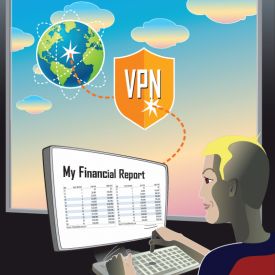Dear PropellerHeads: My New Year’s resolution is to protect myself with a VPN. What are your recommendations?
A: Good for you! I recently tapped into a VPN, for a completely different reason, so I have some relevant information to assist you. For the uninitiated, let’s review why you may be interested in using a VPN in the first place and even more fundamentally, what it is.
A VPN, or Virtual Private Network, is a secure way to browse the web or otherwise interact with the Internet. It essentially behaves as a middleman or shield from that big nasty thing called the World Wide Web.
The Internet at large interacts with the VPN server, instead of you directly, so you get a level of anonymity when using one. And all communications you have with the VPN server are encrypted so no worries about that questionable Wi-Fi you just connected to. Bestvpn.com has a good beginner’s guide with more specifics on this (bit.ly/2GuTCiD).
Privacy and anonymity are increasingly becoming a hot topic for everyone. VPNs help you stay anonymous because the websites don’t see your own IP address any longer, but rather that of the VPN. Of course this means a feature you should look for when shopping for a VPN is the number of servers they have – the more the better. The best VPNs have thousands of servers.
Employing a VPN for privacy is not an endgame, however. Sites can still track you via cookies and newer HTML5 technologies, so if you truly want privacy, you will need to browse in private mode, or whatever your browser calls “porn mode.”
The final part of privacy you want to look for in a VPN is what their logging procedures are. A reputable VPN will log absolutely nothing. Nada, zip, zero. This way, when the FBI comes knocking on their door for whatever reason, there is no way they can give you up, so to speak.
Now let’s turn to security. All traffic between you and the VPN is encrypted. Isn’t that awesome? This might not be such a big deal while at home, but when out and about and connecting to free Wi-Fi networks, this does become a big deal. If some nefarious criminal is sitting next to you at Starbucks, trying to sniff out your username and password as you transfer some money into your checking account, they will be stymied by the VPN.
Of course, all of that encryption comes at some sort of cost, right? That overhead will result in a slower perceived Internet connection. Thus, another factor to consider is how much drain the VPN will be on your connection, as well as the protocols used by the VPN to encrypt your data. Not all protocols are created equal, after all.
The final reason people leverage a VPN is to gain access to content they are not normally allowed to view. We’ll call this one “Netflix mode,” because people use a VPN to watch Netflix while not physically in the US. Netflix, Amazon, Hulu and other streaming providers are obligated by copyright laws not to make certain content available outside the region in which it is broadcast, much to the chagrin of their customers.
This is the reason why I eventually got a VPN. I’m now fully caught up on Orphan Black, thank you very much! If this is a reason why you want to get a VPN too, be sure to investigate how easy the VPN provider makes this for you. Another thing to look for is if the VPN software is available for your mobile devices in addition to your computers.
Okay, enough about what a VPN is, and why you would want to get one. Let’s go get one! You should know that while there are free VPNs, to get anything decent you will have to fork over some cash. Not much, maybe the cost of a latte at Starbucks, per month. Anywhere from $2-10 per month. Like most things, you get what you pay for.
Some of the most common VPNs are cyberghostvpn.com, expressvpn.com, ipvanish.com, nordvpn.com, tunnelbear.com and windscribe.com. I explored each of these and more and eventually landed on NordVPN. To me, it had the best combination of technology, server count, online support, user friendliness, and cost, for which I leveraged a nice Black Friday deal to knock it down to around $3/month. This is another point. VPN deals are coming out every day so be on the lookout for them.
My experience has generally been positive. It is super easy to set up and use across all our devices. No problems with Internet performance. I do notice that some browsers (Chrome) seem to work better with it than others (Firefox), but as a web developer, I’m ideally suited to deal with that. I also noticed that occasionally some US servers I connect to must be “flagged” or something because they won’t allow access to Netflix or other GDPR restricted sites. The solution is simply to disconnect and reconnect to a different server.
I hope this will get you going on your New Year’s resolution. Mine was to stop writing PropellerHead articles. Look how well that is going for me!